50 Extremely Useful And Powerful CSS Tools
Free Text Messages To Any Mobile Phone In The World
Send unlimited FREE Text Messages to any mobile phone in the world.
Mjoy.com offers unlimited free text messaging to any mobile phone in the world. It's easy, just follow these simple steps:- 1. Go to their website.
- 2. Choose your country and input your mobile phone number. They will also ask you to input the security code provided.
- 3. Click "Send message to my phone" and check if you receive the message. (should be!)
- 4. Open the link using your mobile phone to proceed to the registration page.
- 5. Complete the Registration form then click register.
Your mobile phone must have internet connection or GPRS in order to gain access and use this service. Please check your settings first or you may contact your network service provider. This service may vary depending on the model of your mobile phone.
A New Friend On My Pocket!

Meet Asero!
Here's my new phone which only arrived yesterday. A Nokia e71, which is a part of Nokia e-series family. Right now, she's on charging state so can't have a review at this time. But what I've known so far, the coolest feature of this phone is the GPS, "Hey! Look mom, that's our house!".Oh yes, e-series means business.
WordPress 2.6.5
There is not and never will be a version 2.6.4
Just woke up this afternoon, checked my emails and other social networking website I have when suddenly a post from Mr. Bob Reyes on Multiply caught up my attention, it reads, "WordPress 2.6.5 is out now!"Upon checking Wordpress.org, here's the development update of the said released:
The security issue is an XSS exploit discovered by Jeremias Reith that fortunately only affects IP-based virtual servers running on Apache 2.x. If you are interested only in the security fix, copy wp-includes/feed.php and wp-includes/version.php from the 2.6.5 release package.
2.6.5 contains three other small fixes in addition to the XSS fix. The first prevents accidentally saving post meta information to a revision. The second prevents XML-RPC from fetching incorrect post types. The third adds some user ID sanitization during bulk delete requests. For a list of changed files, consult the full changeset between 2.6.3 and 2.6.5.
Note that we are skipping version 2.6.4 and jumping from 2.6.3 to 2.6.5 to avoid confusion with a fake 2.6.4 release that made the rounds. There is not and never will be a version 2.6.4.
a sample image of full changeset
And I asked myself.. "should I downgrade?"
Download: WordPress 2.6.5 | Mirror
Multiple Zinio Subscriptions in One Account
From my previous article Free Shutterbug Photography Magazine - Read Green Initiative allows only one email account. What you do is sign-up another email address multiple times just to get all of their free digital magazine subscriptions. Why waste of time if there's a good way on how to get multiple subscriptions using one account? Thanks to Jeff of Too Much Few, for the great tip!
How To Get Multiple Zinio Subscriptions using One Account?
- 1. Open a Notepad or any text file application, copy and paste the link "http://www.zinio.com/delivery?issn=ipho-life&of=green&contacts_email=dsadsada" without the quotes (we will use this later)
- 2. Login your account on Zinio.com
- 3. Open a new tab/browser then visit Read Green Initiative website free subscription page
- 4. Choose your free magazine but don't click on it, we will use another method instead of typing your fake email addresses on the subscription window.
- 5. For example, on the image below I choose Layers, right-click on it then click on Properties.
- 6. A properties window will appear, if you use Firefox then it will be easy for you to do this. Look for the image url on Location under Image Properties and copy that link (e.g. http://www.zinio.com/img?issn=LayersR-003&size=155)
- 7. Now let's go back to your Notepad, and paste the link there. Don't overwrite the previous link or else you might get lost. We now have two links on a separate lines
- 8. Bold letters are the values of your free magazine subscription, just copy the LayersR-003 and replace ipho-life. Copy and paste the new link on your browser. That's it, you will now have your new free magazine subscription on your MyLibrary page. Just repeat the steps and you will have multiple free digital magazines!

http://www.zinio.com/delivery?issn=ipho-life&of=green&contacts_email=dsadsada
http://www.zinio.com/img?issn=LayersR-003&size=155

You may check out other free digital magazine subscriptions at Zinio.com.
Note: You must only put the values before "&of" and after "issn="
in order for this to work properly.
Free Photography Magazine (Digital Edition)
GreenInitiative™ offers free one-year digital magazine subscription. I recently signup for this and got my FREE Shutterbug Digital Magazine and other I. There’s still several digital magazines to choose from including Playboy Mexico and Penthouse. You only need a valid email address to get one of there free magazines. You can also grab your one year Free subscription of Shutterbug Photography Magazine using this direct link.

Here’s a sample issue of Shutterbug Magazine digital format. You can either read it in your browser or download and read it offline. Take note that there’s a limit on how many can subscribe to a certain magazine so don’t waste your time and signup immediately!


GET YOUR FREE DIGITAL MAGAZINE NOW!
Free Kaspersky AntiVirus License for 6 Months
6 Months Free Kaspersky AntiVirus License from YuvaYantra
Yuvayantra.com offers free 6 Months License of Kaspersky AntiVirus just by registering on their site, But you need to be in India in order to register. But ofcourse if there’s a will, there’s a way. All you need to do is access Yuvayantra’s website via Indian web proxy. I used surfhappy.info to visit yuvayantra.
Just Follow the steps below to get your free License:
- Visit surfhappy.info or any indian based web proxy and enter the yuvayantra.com or try this Direct Link
- Look for the Register Now Button. if you used surfhappy.info the website might look disoriented just scroll to the right and you will find this button.


30+ Useful Resources for Improving Your Photoshop Efficiency
Photoshop users have the opportunity to drastically improve productivity and efficiency by gaining a solid understanding of the Photoshop tools, the capabilities of the program, and by learning some handy shortcuts.
This article looks at more than thirty useful resources for getting more out of less time when working with Photoshop. There are a few different collections of keyboard shortcuts, guides to getting more familiar with some of the tools, and resources to help you with automating repetitive tasks.
Another Site Update
It's been 4 days ago when I update this blog to WordPress 2.7 Beta 2 then another came new update from WordPress, the Beta 3. Here are the changes since Beta 2 (over 160 changes total) - hmm, hope everything works well.
- The Upload button didn’t always show. Fixed.
- JS on the Dashboard broke for blogs with no comments, causing several UI elements to “freeze”. Fixed.
- Recent Drafts Dashboard module didn’t show correct times. Fixed.
- Various Autosave fixes.
- Redirect after deleting a page from the editor went back to the deleted page. Fixed.
- Fixed loading of translations for default TinyMCE plugins.
- Added avatars to the edit users list.
- Added some missing translations.
- Fixed some validation errors.
- Fixed some PHP warnings and notices.
- Handle inconsistent file permissions during auto upgrade
- Change Publish box layout to better accommodate internationalized text
- Fix quick editing of the last page in the Edit Pages list
- Fix Screen Options for IE
- Fixes for choose tag from tag cloud
- Rewrite rules fixes for certain hosts
- Don’t check for updates on every page load
- Easier post box dropping
- Preview fixes
- RTL fixes
- Fixed broken wp-mail
- Plugin update and install fixes
- First draft of contextual help tab
Download: WordPress 2.7 Beta 3 | Mirror
See my website here: http://jhaygamba.com
Organize Your Firefox Browser Tabs
Tabsgroups-tab Plus allows you to organize Firefox tab in even more tabs. It does the same drag-n-drop organization of tabs within user-defined parent tabs, but this version supports Firefox 3 where the old version did not.
Changes in 0.3.2
- Preference to prompt for name when creating a new group.
- Preference to switch to newly created group
Works with:
-Firefox 2.0 - 3.0 | See All Versions here
My reviews:
It makes my life more easier. I don't need to open another Firefox browser.
Blog Update 2.7!
All work and no play. No time for bloggin', geeezzh!
Anyway, that just a few weeks ago. The site was updated with a new fresh theme - I made some changes, modify the scripts and added some, let's say "features". The site is now more organize, clean and easy to navigate. Yes! iBlog Mo is now running on WordPress 2.7 Beta 2 release. It's more faster and easier to work with.
List of Updates:
- WordPress 2.7 Beta 2
- New theme (IBM Beta) - still working on the scripts
- New Contact Form
- Added new friendly ads - and more to come
- Gallery page - stay tune!
- Google search
- Easily find each author's post and contact them thru their email
- Sociable bookmarks at the end of post
See the my website here: http://www.jhaygamba.com/
If you have questions, suggestions or encounter some site errors,
please feel to get in touch so we can work on it asap. Contact me
100 Useful Websites
Learn Stuff
- Yahoo Answers (answers.yahoo.com)
- HowStuffWorks (www.howstuffworks.com)
- Lynda.com (www.lynda.com)
- Instructables (www.instructables.com)
- FixYa (www.fixya.com)
- TreeHugger (www.treehugger.com)
- Livemocha (www.livemocha.com)
- Dictionary.com/Thesaurus.com (dictionary.reference.com) and (thesaurus.reference.com)
Buy, Sell, Rent
- Craiglist (www.craiglist.org)
- Freecycle (www.freecycle.org)
- Zilok (us.zilok.com)
- CarsDirect (www.carsdirect.com)
- Zillow (www.zillow.com)
- Greenzer (www.greenzer.com)
- HousingMaps (www.housingmaps.com)
Plan a Vacation
- Tripit (www.tripit.com)
- Kayak (www.kayak.com)
- TripAdvisor (www.tripadvisor.com)
- RoadsideAmerica (www.roadsideamerica.com)
- PlanetEye (www.planeteye.com)
- LonelyPlanet (www.lonelyplanet.com)
WP Updates: WordPress 2.7 Beta 2 is ready
It's 23.45H when I woke up and check some updates on the internet like Plurk, Yahoo! Mail and some other links that I surf. Suddenly, a 3 Twitter updates on the lower right corner of my browser caught my attention. An update from a friend, CNETTV and WordPress. What?! WordPress has released another Beta version! Whoa! I immediately checked the link, and here's a quick rundown of changes since Beta 1.
- The Upload button didn’t always show. Fixed.
- JS on the Dashboard broke for blogs with no comments, causing several UI elements to “freeze”. Fixed.
- Recent Drafts Dashboard module didn’t show correct times. Fixed.
- Various Autosave fixes.
- Redirect after deleting a page from the editor went back to the deleted page. Fixed.
- Fixed loading of translations for default TinyMCE plugins.
- Added avatars to the edit users list.
- Added some missing translations
- Fixed some validation errors.
- Fixed some PHP warnings and notices.
- Handle inconsistent file permissions during auto upgrade
- Change Publish box layout to better accommodate internationalized text
- Fix quick editing of the last page in the Edit Pages list
- Fix Screen Options for IE
- Fixes for choose tag from tag cloud
- Rewrite rules fixes for certain hosts
- Don’t check for updates on every page load
- Easier post box dropping
- Preview fixes
- RTL fixes
- Fixed broken wp-mail
- Plugin update and install fixes
- First draft of contextual help tab
If you have already installed beta 1, you can update to beta 2 via the Tools -> Update menu. Beta 1 does have a bug in the automatic upgrade that breaks certain setups, so be prepared to download and install Beta 2 manually if you experience problems.
Download: WordPress Beta 2 | Mirror
WordPress 2.7 Quick Review
Finally, the first public beta of WordPress 2.7 had been released today. Thousands of bloggers in the world, mostly loyal WordPress-users, are downloading this right now including me. We all know that this is still a beta version, which means not totally 100% or stable. Wrong! Because this version is already stable and 100% working. The developers needs a little more time to finish the visual design, do around of user testing against the finished design, and do a proper round of public beta testing before releasing the final 2.7 by end of this month.
WordPress 2.7 Key Features
- New Dashboard Style - New look and user-friendly interface design of dashboard. Organized and easily manage your blog.
- New SidePanels - If you're a fan of Lighter Menus plugin then this stuff is for you. Easily access setting tabs in less than a second.
- Draggable Dividers - Move it here, move it there. Drag these dividers anywhere you like, makes you more professional and confortable.
Your Photo Beauty Queen on the Start Page!
Yesterday, during our Web Interface class at CSB-SDA (College of St. Benilde-School of Design & Arts) I was downloading a file from my Yahoo! Email when an email message from Fotocommunity caught up my attention with a subject entitled Your Photo Beauty Queen on the start page!. I immediately opened it, and was bit surprised on the message, it reads..
Update all Your Social Networks at Once!
Do you have multiple social networks? Tired of updating them, logging in to your social network website one by one? Check out this website to see how it works.
Remove U3 to Speed UP Your Flash Drive
For Windows Use only.
Have you wonder why it slows down every time you plug-in your USB flash drive with a U3 software? Maybe, this simple tip will help you speed up your flash drive.
If you have a U3-enabled flash drive, you might want to skip extra load time and the disk space the software chews up, and the U3 removal tool can help you do just that. U3 is a software bundle stored on a protected partition on a flash drive that emulates a CD-ROM when it's plugged into a Windows machine. While some people like the pre-packaged software and the sometimes expensive software add-ons, many people prefer to assemble their own suite of portable apps without restriction. The removal tool banishes U3 from your drive, reclaims about 6MB of space, and gives you a significant speed increase in load time. After removing the U3 software from a test flash drive, I found that the load time went from between 10-15 seconds, to around 2 seconds.
Download : U3 Removal Tool or via [Everything USB]
Source from Lifehacker.com
Beauty + Black & White
Yesterday, I went to Sta. Lucia East Grand Mall with Roxanne. We were having our simple date together for our monthsary; window shopping, bought a new set of battery for my keyboard and checked out Nokia E71 market price. Later on, I told her that I need to buy a new wax/gel at Watsons. On our way to the store, this magazine stand caught my attention then suddenly it reminded me about these two magazines that I was longing for.
Free cPanel Web Hosting No Ads - 1500 MB Disk Space, 100GB Bandwidth
Free cPanel Web Hosting w/ PHP5/MySQL - No Ads!
1500 MB Disk Space, 100 GB Data Transfer
We have enough room for your website, emails and databases. All our servers are also connected to dedicated 10mbps internet lines, so we can give you 100 GB data transfer absolutely free.PHP with MySQL Database Support
Unlike other free webhosts we do support PHP and MySQL with no restrictions. You get full access to the latest version of PHP and MySQL. The following PHP features are fully supported:- PHP mail() function and Sendmail
- Curl, GD2 library, ImageMagick, Zend
- fopen() and PHP sockets
- safe_mode is OFF, file uploads ON
- Zend Optimizer support, Ioncube loader.. and much more features are enabled
cPanel is the most advanced control panel in industry. It has tons of features and it is easy to use even for newbie. Interactive help, video tutorials will help you to understand why cPanel is the best and you will never want to switch to anything else. cPanel is widely used by the paid hosts, but we are giving you it absolutely free!
Check our cPanel Demo.
Fantastico De Luxe 1-Click Autoinstaller
Finally! We are the first free web hosting company that gives you access to Fantastico Autoinstatler. Fantastico is a system designed to make installing popular scripts easy. If you want to improve your web site with a discussion forum or an online gallery to show everyone your latest holiday snaps, you can. With a few clicks of your mouse your web site will be transformed into a fantastic resource for you, your business or your family.For more information, visit 000webhost.com.
WordPress 2.6.3 (stable)
Just woke up this morning when I checked my blog and noticed that a new WordPress version on my dashboard is now available to download. I immediately backup my files before proceeding.
The latest stable release of WordPress (Version 2.6.3) is available in two formats from the links to your right. If you have no idea what to do with this download, we recommend signing up with one of our web hosting partners that offers a one click install of WordPress or getting a free account on WordPress.com.
iBlog Mo! is Back!
I've had another hard time setting up my blog yesterday up to now. Fixing all bugs, posting errors and cleaning up some plugins. Finally, my blog web site is running smoothly and debug some of the site's script. Wheeeeew! I hope this will be the new beginning of iBlog Mo!
Check it out here: http://www.jhaygamba.com/blog
Free cPanel Web Hosting with PHP5/Mysql - no advertising!

I think this information can be useful for you. If you plan to get your website, here is one good free web hosting provider to choose - 000webhostThey provide hosting absolutely free, there is no catch. You get 1500 MB of disk space and 100 GB bandwidth. They also have cPanel control panel which is amazing and easy to use website builder. Moreover, there is no any kind of advertising on your pages.Free package includes:
- 1500 MB Disk Space
- 100,000 MB Bandwidth
- Free Subdomain or Your Own Domain
WordPress 2.6.3
Just woke up this morning when I checked my blog website and noticed an updates on my dashboard. A latest WordPress is now available to download so I immediately downloaded this update and backup all my files before proceeding.
Da Grip
Da Grip
World-famous photographer Joe McNally demonstrates his camera holding technique which helps capture sharper images at slower shutter speeds.
PLURK with me..
 Social Networking Fatigue not withstanding, Plurk is more than a Twitter clone. Plurk is themed IM (Instant Messaging) for groups of people spread out on a time line. And if you like Twitter and Pownce, chances are, you’re going to like Plurk, too…
Social Networking Fatigue not withstanding, Plurk is more than a Twitter clone. Plurk is themed IM (Instant Messaging) for groups of people spread out on a time line. And if you like Twitter and Pownce, chances are, you’re going to like Plurk, too…

In their own words, Plurk is a:
“a really snazzy site that allows you to showcase the events that make up your life, and follow the events of the people that matter to you, in deliciously digestible short messages called Plurks.”
But if you ask those other early adopters out there, who’ve seen their work time devoured by Plurk, it’s a social network with a measure of charisma and style.
Jugno's Monster Pizza
One of the best local pizza I've tried last night at a friend's place. Affordable and nothing beats its taste. Great for a big bunch of barkada gimik or dvd marathon with your family ang relatives!
Yes! They have also website, but it's still under construction. Fast delivery right on your door! Try it out now!!

VRad's First Sensor Dust
While browsing some forum, I stumbled upon a thread topic “Dirty Camera Sensor”, dust sensor or sensor dust. Whatever they call it. I’ve read some of the replies from the forumers and checked the links they had posted. Upon reading the topics, I grab VRad, yes, that’s what I call him, from my DIY drybox and give it a try and here’s the result..


Did you see it? I mean the dirt.. the spots.. sensor dust.. What do you think? Does it need cleaning na ba? Calling all masters out there.
Adobe uses graphics chip for faster Photoshop CS4
 Photoshop is a famously taxing piece of software, but beginning with the upcoming CS4 version, it'll be able to employ the muscle of your computer's graphics chip for the first time.
Photoshop is a famously taxing piece of software, but beginning with the upcoming CS4 version, it'll be able to employ the muscle of your computer's graphics chip for the first time.
The new version of Adobe's flagship software product takes its first steps in using the graphics processing unit, or GPU, said John Nack, principal product manager for Adobe Photoshop. For example, the graphics chip helps Photoshop CS4 fluidly zoom in and out, rotate the canvas so artists can reorient an image for the best sketching angle, display and manipulate 3D objects, and handle color correction.
"It's not lost on us that when you look at the rate of GPU power advancement, there's an enormous wealth of cycles we can take advantage of now," Nack said. "The rate of price drop and performance gain has been off the charts."
Using graphics chips opens up new horizons, but it poses its challenges. For one thing, graphics chips are designed to blast pixels to the screen, not back to the main processor for further work, so not all tasks can be accelerated, he said. For another, it means Adobe has to work more carefully on hardware compatibility and means some people with older machines might have to upgrade at least the video card; he recommends a card with 128MB of memory.
"Typically, when folks were building a big Photoshop rig...we never had to really concern ourselves with things like which video driver they were using. We had a very light integration. Anything was fine," Nack said. "Now that we're doing actual processing on the GPU, we have to be a good deal more stringent."
Another new GPU-enabled feature is called Pixel Bender, which lets people apply special effects quickly and, Adobe promises, create their own effects more easily than with today's filter technology. However, that missed the cut for the final version of CS4 and likely will be a free update at the Adobe Labs site, Nack said
The upgrade price for Photoshop is $199 for the Photoshop CS4 and $349 for CS4 Extended; prices for the new versions are $699 and $999. The Extended version adds a variety of special-purpose abilities for dealing with scientific applications, dealing with medical imagery, and creating 3D subject matter. The company also offers its consumer-level Photoshop Elements for about $100 and its online Photoshop Express for free.
The software will be available in October, the company said.
Now with 64-bit support
Another hardware change--for Windows users only--is support for 64-bit processors. Most folks won't notice much of a speedup--perhaps 10 percent in some cases--but performance is much better in some memory-intensive areas where the 4GB limit of 32-bit software is a problem.
"For most people, with a 12-megapixel SLR file or doing Web design work, the difference they'll see is pretty negligible. The inflection point from 32-bit to 64-bit really happens where you would have run out of memory and would have had to go to your virtual memory system," storing data on the hard drive rather than in memory, Nack said. "There's a tenfold performance increase opening up a large file."
A companion product geared specifically for photographers, Photoshop Lightroom, has 64-bit support for both Mac and Windows, but Adobe couldn't do the 64-bit version of Photoshop CS4 for Mac OS X because it was busy moving to a new underlying programming foundation from Apple, called Cocoa.
Photoshop, meet Macromedia
Adobe's acquisition of Macromedia gave the company access to the Flash technology for animation and scripting, and Photoshop CS4 now employs it in the plumbing. In the past, it was tough for third-party software developers to add new features to Photoshop, but built-in Flash 10 software means Photoshop will accommodate control panels from third parties.
"Now you can drop a SWF (Shockwave Flash file) into your Photoshop folder and extend the application," Nack said. "This is going to be a huge shot in the arm for people developing on top of the application."
Adobe plans to release a Configurator application to help people create their own panels, part of the company's effort to make a Photoshop that can be better tailored to specific tasks. That software currently is scheduled to arrive sometime around the end of October, Nack said.
One benefit of the Flash technology is it's network-enabled. That permits integration, for example, with Adobe's Kuler site for creating harmonious color combinations, so palettes can be imported into Photoshop. Another possibility is a "geo" tab that could be added while browsing image information, showing where on a map a geotagged photo was taken.
Other features
The new version has a number of other features, though Nack emphasized work to polish existing abilities, too, such as the ability to select and delete multiple channels. There are some notable changes, though.
• Content-aware scaling, known as seam carving from its research days, lets users change an image's proportions while protecting important areas from distortion. That's a useful option for those adapting content for small screens on mobile devices, for example.
• Panoramic stitching gets new options: it can be used to create full 360-degree wraparounds, so the right and left edges mate correctly, and it corrects for lens vignetting, which could cause dark-and-light undulations in even-toned areas such as the sky.
• With the 3D mode in CS4 Extended, people can paint directly on 3D objects rather than having to unwrap a skin, paint on it, then rewrap it.
• The Camera Raw 5.0 import filter inherits some local-editing abilities in Lightroom 2.0, such as the ability to selectively darken or lighten particular patches of a photo.
• A new tool can combine the sharpest parts of multiple photos of the same frame. It takes a couple minutes to run, but can help provide a sharp photograph of a subject--for example a series of close-up shots taken with a macro lens with a very shallow depth of field.
Source : http://news.cnet.com/8301-13580_3-10048014-39.html?part=rss&subj=news&tag=2547-1_3-0-5
**Photos (Credit: Stephen Shankland/CNET News)
Traffic Details from Alexa
 Alexa Internet, Inc. is a California-based subsidiary company of Amazon.com that is best known for operating a website that provides information on web traffic to other websites. Provides a search, browser toolbar, a directory from the ODP. Directory listings can be ordered by popularity, user rating or alphabetically, and there are links to 's information on each site.
Alexa Internet, Inc. is a California-based subsidiary company of Amazon.com that is best known for operating a website that provides information on web traffic to other websites. Provides a search, browser toolbar, a directory from the ODP. Directory listings can be ordered by popularity, user rating or alphabetically, and there are links to 's information on each site.
http://www.alexa.com/
Laugh Trip : Ex-Men : Ang Paglaki Ni Samson
A friend from Spain, message me thru YM about this video. It was from the movie, 300, that was dubbed by fellow Filipinos. I know some of you knew this already but this is different from Visayan version.. ngayon ko lang napanood to eh! =)
Top 10 Killer Photoshop Combo Moves
Is time kickin’ your ass? Well, learn to defend yourself! Master these killer Photoshop keyboard combos and you’ll find yourself with more time for the important things (e.g. Facebook trivia questions). These combos assume you’re using Photoshop CS3 on Windows platform with default keyboard shortcuts.
Legend:
( ) = Repeat as desired
{ } = Manual Input Required
10. Cloak of Invisibility
Remove everything from the screen except for your file.
- F, F, F | Cycle through Screen Modes
- Tab | Remove Tools and Palettes
- Ctrl+H | Hide Extras (Grid, Guides, Slices, etc.)
- Ctrl+R | Hide Rulers
9. Quick Brush Jab
Quickly and easily customize a brush. This combo is a staple for digital painting.
- B | Brush Tool
- Right-Click and Select or F5 and Select | Open condensed or full Brush Palette
- or . or , or Shift+. or Shift+, | Cycle through brushes or jump to first or last brush
- [ or ]: | Shrink or enlarge brush radius
- Shift+[ or Shift+] | Decrease or increase brush hardness
- {Numeric Input} | Change brush opacity (e.g. ‘5′ = 50%, ‘55′ = 55%)
8. Quick Brush Jab Path Stroke
Stroke a path with a customized brush.
- {Draw Path} | Use any tool to draw a path
- B | Select Brush Tool
- Quick Brush Jab | Use the Quick Brush Jab Combo to customize brush
- Enter | Stroke the path with your customized brush
7. Gaussian Attack
Apply a filter, fade it and apply again. Good combo for fine-tweaking filters.
- {Apply a Filter} | Manually choose and apply a filter (warning: using the Lens Flare filter may result in a swift kick to the mouse balls)
- Ctrl+Shift+F | Fade the filter
- (Ctrl+F or Ctrl+Shift+F) | Reapply filter with or without dialog box
6. Shadow Maker
Create a basic shadow based on a chosen layer.
- {Select Layer} | Select the layer the shadow will be created after. The transparency of this layer needs to resemble the desired shape of the shadow.
- Ctrl+J | Layer via Copy
- Ctrl+[ | Move layer down
- D | Reset color defaults
- Alt+Shift+Backspace | Fill with black and preserve transparency
- Ctrl+T | Free transform
- {Transform} | Modify to your liking
- Enter | Commit
5. Layer Catcher
Select, group and mask layers. Often easier than using the layers palette.
- V | Selection Tool
- Ctrl+Click or Ctrl+Shift+Click or Ctrl+Shift+Right-Click | Select your layers
- Ctrl+G | Group Layers
4. OCD Layer Sort
Rearrange your layers quickly and easily. Great cure for you neuroticism.
- F7 | Show Layer Palette
- Alt+[ or Alt+] or Alt+, or Alt+. | Select a layer
- Shift+Alt+[ or Shift+Alt+] or Shift+Alt+, or Shift+Alt+. | Select more layers
- Ctrl+[ or Ctrl+] or Shift+Ctrl+[ or Shift+Control+] | Move layers down or up or send to bottom or bring to top
3. Ultimate Flattener
Merge All Layers (even those hidden). Quick way to flatten a file.
- Alt+. | Select Top Layer
- Shift+Alt+, | Select all layers between currently selected and bottom layer
- Ctrl+E | Merge the selected layers
2. Infinite Dupe
Duplicate and evenly distribute or transform items. Nice way to distribute something like nav buttons.
- Ctrl+T | Transform
- {Transform/Move} | Manually Move or Transform
- Enter | Commit Transform
- (Ctrl+Alt+Shift+T) | Duplicate and transform relative to the newest item
1. Finishing Move - The Web Extractor
Extract a selection and save it for the web. Extremely useful when pulling individual elements from a design, such as buttons or rules.
- {Create Selection} | Select the area you want to extract
- Ctrl+Shift+C | Copy Merged to clipboard
- Ctrl+N | Create New Image based on selection size
- Enter | Confirm New Image
- Ctrl+V | Paste from clipboard
- Ctrl+Alt+Shift+S | Save for the Web
Parc Cruz : The Workshop
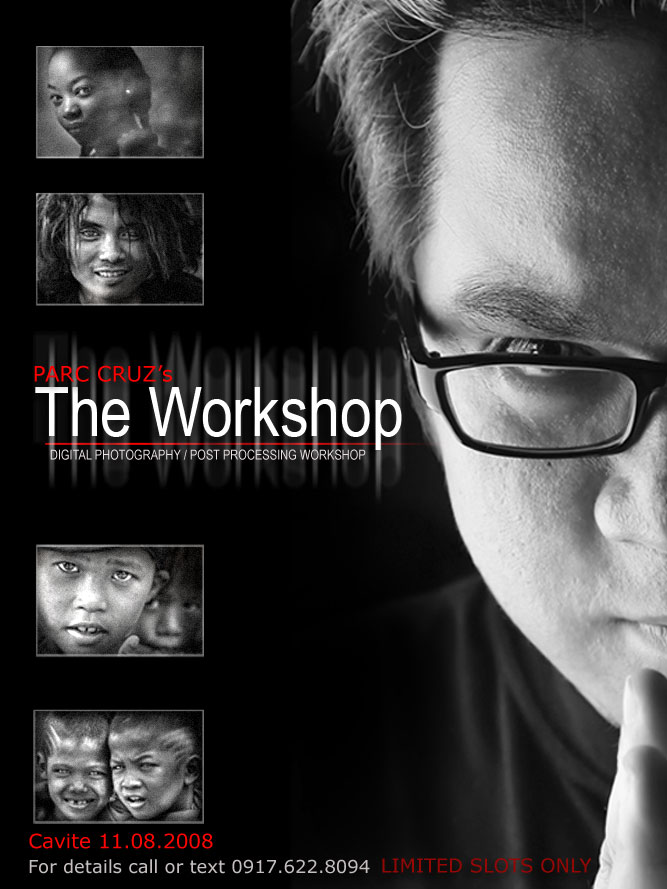
LoJack For Your Cell Phone
LoJack For Your Cell Phone
A company from India has a new protection software for your cell phone called Maverick Secure Mobile. There are several features that make this type of protection well worth it. First it encrypts the data on your cell phone and also calls home via a text message to let you know where your cell phone is. This feature is kind of like an E.T. which calls home, says the NY Times article.
One other feature that sounds promising is that the protection sounds a loud siren on your stolen phone to annoy the thief. Nice touch. According to the article is also states:
The Maverick software is hidden on a phone, so a potential thief can’t tell whether or not your phone has it. You give the company a second phone number — your spouse’s or a friend’s, for example. As soon as a thief replaces your SIM card with his own, the phone encrypts all of your remaining data, like your phone book, photos or text messages, so the thief can’t see them. It also sends that data to your second phone so that you have it.
Then you can start playing tricks on the thief. By sending text message commands, you can see all the phone calls and text messages he sends or receives and any new contacts he enters in the phone book. With a feature called Spy Call, you can call your phone and eavesdrop on the thief’s calls — without him knowing. Then, when you get really exasperated, you can make the phone play a blaring siren. Just when he is about to toss your screaming phone in the trash, you can send him a text message with your name, location and, if you want, a reward for returning the phone.
Though the software is currently in beta [testing], it seems like the company has already cut a deal with Nokia. I can see the benefits of the software, especially if it annoys the bad guy. ![]()
http://www.lockergnome.com/blade/2008/09/15/lojack-for-your-cell-phone/
Quarkbase - Everything about a Website
 Quarkbase is a free tool to find complete information about a website.
Quarkbase is a free tool to find complete information about a website.
It is a mashup of over 30 data sources and many algorithms gathering information from Internet on various topics like social popularity, traffic, associated people, etc.
| Traffic Rank | : | 744,429 ( ) ) |
| Famous in Countries | : | USA, Germany, Turkey, Iran, Spain |
| Tags | : | tools, website, traffic, web, statistics |
| Language | : | English |
| Delicious Bookmarks | : | 3776 |
| Total Articles on Digg | : | 2 |
The Real Cost of Hapiness
To all Bros. in viewfinder, (originally, in cranks - bike)
Just want to share with you guys this write-up on real cost/price of our Families' Happiness? Mahal ba or Mura lang? What do you think?
Simplicity is living from the very core of our being
Have the time and space to embrace what is most important to you.
What is your core?
Live on less, and delight in it more.
Know that hapiness isn't only for millionaires.
People think that hapiness is expensive. If you look at the list below, they seem to be right.
Buffet lunch at Shanri-La hotel Php 800.00
Buying a new Bike Php 85,000.00
Wearing a pair of Ferragamo shoes 16,000.00
Driving or being driven in a jaguar 22million
Lying beside a pool in cool Polo shorts 4, 000.00
Checking time on a rolex 300,000.00
Malling in a Lacoste shirt 3,500.00
Seeing the glint of a one karat diamond ring average 100,000.00
Walking into a party in an elegant Armani suit 150,000.00
Watching a movie from a personal home theather 250,000.00
Cuddling up in Marks and Spencer pajamas 2,400.00
Daubing the scent of Estee Lauder perfume,small bot. 2,000.00
travelling business class instead of economy (US trip) $2,000.00
There are people who don't think that hapiness is expensive. But what they
do is awesomely enriching. For them hapiness means :
Being quiet in prayer for 10 mins. each morning Php 0.0
Giving a glass of water to the garbage collector 0.0
Laughing with friends 0.0
Calling up your mother and telling her you miss her 5.00 /3 min.
Reading a good book or borrow one 0.0
Visiting a home for the elderly / listen to lola's story 0.0
Taking a walk with a loved one while holding hands 0.0
Choosing to sleep in till 10:am one saturday a.m. 0.0
Making popcorn and holding a songfest w/ kids 50.00
Wrestling with an 8yr. old son and letting him win 0.0
Know that hapiness isn't only for millionaires 
Whoever does not regard what he has as ample wealth is unhappy,
though he be the master of the world.
Want to take some action plan ?
What simple joys do you regularly have in your life similar to those mentioned above?
Who is waiting to enjoy these simple joys with you ?
So mga bros. make a list of other inexpensive pleasures you want to try. Take your calendar and schedule some of these in the coming week. If you don't do this there's a big chance you will forget about these not-so-urgent but very important " celebrations of life ". If you are fighting for your family try doing this
Original post by : antoni04 of PMTB
http://www.pinoymtbiker.org/forum/showthread.php?p=40896#post40896
HOW TO CONTROL EMOTIONS
HOW TO CONTROL EMOTIONS
This would give you guides on how to control your emotions towards your better-half, friends, officemates and all the people around you, especially your "boss" . The rules of practicing "ugaling langit, ugaling kaaya-aya" :
#1 Ang naunang magalit ang may karapatang magalit. Pag naunahan ka na ng galit niya, tumahimik ka na lang muna.
#2 Walang taong nag-aaway mag-isa. Pag hindi kayo sumagot o pumatol, titigil din daw ang taong nakikipag- away sa inyo.
#3 Ang taong galit, ' bingi. ' If someone is angry, wala raw pinakikinggan, so, don ' t try to explain and fight back. Hindi ka niya iintindihin dahil wala siyang naririnig kundi ang sarili nya.
#4 Ang taong galit, ' abnoy. ' Ayon sa pastor, Biblical daw ito? because the Lord said when He was crucified, "Father, patawarin mo sila dahil hindi nila alam ang kanilang ginagawa." Modern term for these kinds of people are abnoys, so you better not get angry para huwag kang matawag na abnoy.
You should also know and realize that the persons who make your day bad are jewels, because you need them for you to mature. Hangga ' t andyan daw sila at kinaiinisan mo, ibig sabihin, immature ka pa. God will not take away those people; it ' s for you to take away your bad feelings towards them. You ' ll know na mature ka na pag dumating ' yung time na hindi ka na naiinis sa mga taong ito because you have learned to accept them and to have patience with them.
#5 Finally, the best part of this is to tell yourself na, because of this person, "I will grow mature,"
Original post by Edlin Roguel
http://www.pinoyphotography.org/forum/index.php?topic=35633.msg425853;topicseen#msg425853
I-witness Docu-Making Competition P25,000 cash price!
I-Witness is holding the First I-Witness Docu-Making Competition! Grab this chance to showcase your skills in documentary production!
Participants must be:
* College students (registered this semester in any undergraduate course in any school in the Philippines)
* Individual entrants or a group with a maximum of four (4) members
Requirements:
* Documentary must be of an INSPIRING THEME (an inspiring story on anyone or anything)
* Documentary must be 10 to 15 minutes long
* Entry must be submitted on DVD format along with the script
* Participants must submit: 1) Resumé and 2) Any proof of registration to a college or university for this semester
* Participants must submit a signed Contest Participation Agreement (all members must sign if entering as a group).
..read more
Days with My Father

it reads..
i stumbled upon this site http://www.dayswithmyfather.com
and so i did.. it was indeed a very touching site.. it was the site of Philip Toledano.. a photographer documenting the days he spends with his father without short term memory.. his story-telling was simple and yet it will surely move you in so many ways.. his pictures, i guess, will tell you the whole story..
this part made me shed a tear..
Sometimes, when we're talking,
my dad will stop, and sigh,
and close his eyes.
It's then that I know, that he knows.
About my mum.
About everything.
have a great week ahead everyone! ♥
Original posted by babydoodles
http://babydoodles.multiply.com/links/item/27/Days_with_My_Father
It's Back From the Future!

The Undefeated shop in Santa Monica will be the focal point of all the hype circling around the “Marty McFly” Nike Hyperdunk. This shoe features Nike’s new Flywire technology for a new age in performance, but its cosmetic appearance is equally as “awing”. The shoes, inspired by the Marty McFly kicks from Back to the Future 2, bring a speckled midsole, McFly style color blocking, Back to the Future style logos, and finished off with a glow-in-the-dark sole.
The shoes will release tomorrow, July 2nd at 4PM with an appearance of a “special guest.” Hmmmm, 2nd at 4PM - could it be Mr. 24 himself? You do the math…Expect a crazy lineup at this release
.

Glow-in-the-dark

From the movie, Back To The Future Part II

Firefox 3.0.1 More Secure and Stable
In Firefox's Help menu choose Check for Updates to download Firefox 3.0.1, a minor update that fixes Firefox 3's most common causes of crashes. This update won't cause any add-on incompatibilities.
Source: http://lifehacker.com/
How Priorities Make Things Happen
Prioritization is always more emotional than intellectual, despite what people say. Just like dieting to lose weight or budgeting to save money, eliminating things you want, but don't need, requires being disciplined, committed, and focused. Saying "exercise is important" is one thing, but ranking it against other important things is entirely different. Many people chicken out of this process. They hedge, delay and deny the tough choices, and the result is that they set up projects to fail. No tough choices means no progress. In the abstract, the word important means nothing.
The easiest way to make a goal meaningful is to use ordered lists and a high priority one bar. These two simple tools force you to make tough decisions early. An ordered list simply means putting your goals in priority order, most important at the top, least important at the bottom. Divide that list in half: the top are things you must do, or die (Priority 1). The rest are things you hope to do, but can live without (Priority 2). Make your priority 1 list as small as possible: set a high bar. The smaller your list of must do's, the easier they are to achieve. You will face waves of conflicting emotions as you decide what is truly important, but once you settle on priorities the hard decisions will be behind you.
Doing the tough decision making early creates clarity, and clarity is the true way to make things happen on projects. No-bullshit tools like ordered lists reinforce commitments and make them public. Everyone can show up to work with a strong sense of what he is doing, why he's doing it, and how it relates to what others are doing. When the inevitable moments of doubt arise and you or your team question the plans, you want to be ready. If people can easily look back to a simple set of ordered goals, it enables simple, direct and clear questions. Even if there are disagreements, the clarity of the goals makes those debates productive and positive.
Priorities are power
Have you ever been in a tough argument that you thought would never end? Perhaps half your team felt strongly for adding more features, and the other half felt strongly for increasing quality. But then the smart team leader hero dude walks in, asks some questions, divides the discussion in a new way, and quickly gets everyone to agree. It's happened to me many times. When I was younger, I chalked this up to brilliance: somehow the leader was just smarter than the rest of the room. But as I paid more attention I realized it was about having rock solid priorities. They had an ordered list in their heads for what is most important and were able to share it with others when necessary. Good priorities are power. They eliminate secondary distractions from the discussion, making it easier to focus on what matters.If you have priorities in place you can always ask questions in any discussion that reframe the argument. This can work when working alone or with others. When there is uncertainty or disagreement, reframe the discussion around the priorities using questions like these.
- What problem are we trying to solve?
- Does this problem relate to our top goals or is it a distraction?
- Is this problem important enough to warrant changing our priorities?
- What is the simplest way to resolve this that will allow us to meet out goals?
- If we're struggling to meet our goals, which goal can we drop down to Priority 2?
Things happen when you say No
One effect of having priorities is how often you have to say no. It's one of the smallest words in the English language, yet many people have trouble saying it. The problem is that if you can't say no, you can't have priorities. The universe is a large place, but your priority one list should be very small. That small list means there are thousands of good ideas that must be denied to focus your energy on the ones you've chosen to pursue. If you continually say yes to ideas that do not match your priorities, you are saying yes to failure. If you want to change your priorities, that's one thing, but if you are constantly changing them then they were never priorities at all. You did not think deeply enough about them if, emotionally, they are easy to change every few hours. So a fundamental law is this: if you can't say no, if you can't protect your priorities, you can't make things happen.Source : http://lifehacker.com/398119/how-priorities-make-things-happen
Directory List of Hidalgo Stores
Aperture Trading Corporation
Address: 5th Flr., Prosperity Bldg., 395 Banaue St., Quezon City
Tel: 732-8991, 731-1708
Fax: 741-9743 (telefax)
E: aperturetrade@yahoo.com
Contact: Frank Tsai
Products: Visio, Falcon Eyes, Nikon, Canon, Tamrac, Image Tank, Compact Drive,
Avenue Photo Supply
Address: 712 R. Hidalgo St., Quiapo, Manila
Tel: 733-2761, 733-5474, 734-3307
E: avenue98@info.com.ph
Contact: Wilson Lu
Products: Quantum, Nikon, Canon, Olympus, Slik, China brand lights, Radio receivers, Bulbs, Flash bulbs, Tamron, Tiffen, Domke, Kodak, Fuji, Ilford Film, Widest range of Lighting equiptment in Hidalgo.
Fotohaus
Address: 713 R. Hidalgo St., Quiapo, Manila
Tel: 734-4471, 734-3304 to 05, 733-4565, 733-5531
Fax: 733-5528
E: fotolam@vasia.com
Contact: Lety C. Uy
Products: Nikon, Canon, Fuji, Kodak, Rechargeable batteries, Lamination equiptment, Film, Dry boxes
Henry's Photo Supply
Address: 310 P. Gomez St., Quiapo, Manila
Tel: 733-7723, 734-6198
Fax: 734-4018
E: henryscamera@yahoo.com
Contact: Henry Ong
Products: Nikon, Canon, Sony, Olympus, Assorted Studio lighting and lots of batteries
Jerry Tieng
E: jerry@photos.ph
Products: Nikon, Canon, Olympus, good source of 2nd hand Lenses.
JT Photoworld
Address: 1132 Pedro Gil St., Paco, Manila
Tel: 523-4396, 536-6590, 536-6591
Fax: 521-3621
E: inquiry@jtphotoworld.com
Contact: Jerome Tan
Products: Distributes Sigma products, Cameras and Lenses for Nikon, Canon also has Flashes.
Mayer Photo
Address: 111, 113, 115 C. Palanca St., Quiapo, Manila
Tel: 733-7598, 733-7722
Look for: Ramon Ong
Products: Nikon, Canon, Sony, Olympus, good source for high end lenses.
Watson Photo Shop
Address: 312 P. Gomez St., Quiapo, Manila
Tel: 733-7697
Look for: Philip King Tan Tang
Products: Nikon, Canon, Sony, Fuji, Sunpak, Olympus
Full Suspension DH Bike
Fork : 2004 Marzocchi Drop Off 150mm
Rear Shock : DNM Burner
Headset : FSA Orbit Extreme
Handlebar : Funn Full-On
Brakes : Avid Ball Bearing Disc brake
Brake Levers : Avid SD-5
Shifters : Shimano Deore
Gearing : Shimano 105 9spd Road (rear only)
Cranks : Truvativ Hussefelt 40T w/ Box Guide
Bottom Bracket : Truvativ
Pedals : Da Bomb
Hubs (FR/RR) : Sunrace Juju Pro Level Competition Series Disc Brake Hub
CogSet : Shimano 105 9spd Road
Chain : Shimano Dura-Ace
Spokes : Black
Rims : Sun Rims S-Type 26"
Tires (FR/RR) : Nokian Gazzaloddi 2.3
Seat Post : Da Bomb
Saddle : Da Bomb
EK Trip



Make Your Computer Faster
Follow these easy steps to improve the speed of your operating system surfing
1. Processor scheduling should be set to background services and not Programs.
Start > Settings > Control Panel > System > Advanced > Performance Settings > Advanced Tab > Background Services
2. Visual effects should be set to a minimum.
Start > Settings > Control Panel > System > Advanced > Performance Settings > Visual Effects Tab > Adjust for best performance
3. Switch Off Desktop Background Image
Right Click Desktop > Properties > Desktop Tab > Background None
4. Disable Screen Saver
Right Click Desktop > Properties > Screen Saver > None
5. Disable Fast User Switching
Start > Settings > Control Panel > User Accounts > Change the way users log on or off > Untick Use Fast User Switching
6. Switch Off Power Schemes
Start > Settings > Control Panel > Power Options > Always On > Turn off monitor and turn off hard discs to Never
7. Switch Off Hibernation
Start > Settings > Control Panel > Power Options > Hibernate > Untick Hibernation
8. Activate DMA on Hard Discs/CD ROMS
Start > Settings > Control Panel > System > Hardware > Device Manager > IDE ATA/ATAPI Controllers > Right Click Primary IDE channel and Secondary IDE channel > Properties > Advanced Settings Tab > Tra
9. Disable System Sounds
Start > Settings > Control Panel > Sounds and Audio Devices > Sounds Tab > Sound Scheme to None.
10. Do Not Map Through Soundcard
Start > Settings > Control Panel > Sounds and Audio Devices > Hardware Tab > (highlight your soundcard from the list) > Properties > Audio Devices > (highlight your soundcard from the list) > Properti
11. Disable System Restore
Start > Settings > Control Panel> System > System Restore Tab. Tick the “Turn off System Restore on all Drives”
12. Disable Automatic Updates
Start > Settings > Control Panel> System > Automatic Updates > Turn off automatic updating. I want to update my computer manually
13. Startup and Recovery Options
Start > Settings > Control Panel> System > Advanced > Startup and Recovery Settings > Untick Automatically Restart
14. Disable Error Reporting
Start > Settings > Control Panel> System > Advanced > Error Reporting > Disable Error Reporting
15. Disable Remote Assistance
Start > Settings > Control Panel> System > Remote > Untick Allow remote assistance invitations to be sent from this computer
16. Fix Swap File (Virtual Memory)
Start > Settings > Control Panel > System > Advanced > Performance Settings > Advanced > Virtual Memory Change > Custom Size. Set initial and maximum size to the same value
17. Speed Up Menus
Start > Run > Regedit > HKEY_CURRENT_USER > Control Panel > Desktop Folder. Set MenuShowDelay to 1
18. Disable Offline Files
Start > Settings > Control Panel > Folder Options > Offline Files Untick “Enable Offline Files”
19. Disable Remote Desktop
Start > Settings > Control Panel > System > Remote > Untick “Allow users to connect remotely to this computer”
20. Disable Internet Synchronise Time
Start > Settings > Control Panel > Date and Time > Internet Time > Untick “Automatically synchronize with internet time server”
21. Disable Hide Inactive Icons
Start > Settings > Taskbar and Start Menu > Taskbar TAB > Uncheck “Hide Inactive Icons”
22. Disable Automatic Desktop Cleanup Wizard
Start > Settings > Control Panel > Display > Desktop > Customise Desktop > Untick “Run Desktop Cleanup Wizard every 60 days”
23. Disable NTFS Last Access Time Logging (NTFS File Systems Only)
Start > Run > regedit > HKEY_LOCAL_MACHINE > System > CurrentControlSet > Control > Filesystem. Add a new DWORD value - “NtfsDisableLastAccessUpdate” and set value to 1.
24. Disable Notification Area Balloon Tips
Start > Run > regedit > HKEY_CURRENT_USER > Software > Microsoft > Windows > CurrentVersion > Explorer > Advanced. Create a new DWORD value called EnableBalloonTips and set to 0.
25. Disable CDROM Autoplay
Start > Run > regedit > HKEY_LOCAL_MACHINE > System > CurrentControlSet > Services > Cdrom. Set autorun to 0.
26. Disable Disc Indexing Service
Right Click Start > Explorer > Right Click Each Disc > Properties > Untick “Allow Indexing Service to index this disc for fast file searching”
Source: http://toomuchfew.info/2008/04/25/make-your-computer-faster/
Youtube
Here are some of my videos uploaded on Youtube. Feel free to leave comments. Thanks!
Want to see more videos? Click here
Recent Posts
Archives
-
▼
2008
(56)
-
►
November
(14)
- Free Text Messages To Any Mobile Phone In The World
- A New Friend On My Pocket!
- WordPress 2.6.5
- Multiple Zinio Subscriptions in One Account
- Free Photography Magazine (Digital Edition)
- Free Kaspersky AntiVirus License for 6 Months
- 30+ Useful Resources for Improving Your Photoshop ...
- Another Site Update
- Organize Your Firefox Browser Tabs
- Blog Update 2.7!
- 100 Useful Websites
- WP Updates: WordPress 2.7 Beta 2 is ready
- My Digital Online Gallery
- WordPress 2.7 Quick Review
-
►
October
(17)
- I Was Featured on this Website
- How To : Install Your WordPress (self-hosted) - my...
- Your Photo Beauty Queen on the Start Page!
- Google Chrome Show Off Special Characters on My We...
- Update all Your Social Networks at Once!
- Remove U3 to Speed UP Your Flash Drive
- Beauty + Black & White
- Free cPanel Web Hosting No Ads - 1500 MB Disk Spac...
- WordPress 2.6.3 (stable)
- iBlog Mo! is Back!
- Free cPanel Web Hosting with PHP5/Mysql - no adver...
- WordPress 2.6.3
- Da Grip
- Remove U3 to Speed Up Your Flash Drive
- PLURK with me..
- My Desktop in Two-Tone
- Synaptics Adds Mac-Like Gestures to Touchpads
-
►
September
(12)
- Diesel bangs the drum (and other things) for its w...
- Jugno's Monster Pizza
- VRad's First Sensor Dust
- Adobe uses graphics chip for faster Photoshop CS4
- Traffic Details from Alexa
- Laugh Trip : Ex-Men : Ang Paglaki Ni Samson
- Top 10 Killer Photoshop Combo Moves
- Parc Cruz : The Workshop
- LoJack For Your Cell Phone
- Quarkbase - Everything about a Website
- The Real Cost of Hapiness
- HOW TO CONTROL EMOTIONS
-
►
November
(14)




























