Diesel bangs the drum (and other things) for its worldwide Dirty 30 party.
Watch video here : Clicky

While browsing some forum, I stumbled upon a thread topic “Dirty Camera Sensor”, dust sensor or sensor dust. Whatever they call it. I’ve read some of the replies from the forumers and checked the links they had posted. Upon reading the topics, I grab VRad, yes, that’s what I call him, from my DIY drybox and give it a try and here’s the result..


 Photoshop is a famously taxing piece of software, but beginning with the upcoming CS4 version, it'll be able to employ the muscle of your computer's graphics chip for the first time.
Photoshop is a famously taxing piece of software, but beginning with the upcoming CS4 version, it'll be able to employ the muscle of your computer's graphics chip for the first time.
The new version of Adobe's flagship software product takes its first steps in using the graphics processing unit, or GPU, said John Nack, principal product manager for Adobe Photoshop. For example, the graphics chip helps Photoshop CS4 fluidly zoom in and out, rotate the canvas so artists can reorient an image for the best sketching angle, display and manipulate 3D objects, and handle color correction.
"It's not lost on us that when you look at the rate of GPU power advancement, there's an enormous wealth of cycles we can take advantage of now," Nack said. "The rate of price drop and performance gain has been off the charts."
Using graphics chips opens up new horizons, but it poses its challenges. For one thing, graphics chips are designed to blast pixels to the screen, not back to the main processor for further work, so not all tasks can be accelerated, he said. For another, it means Adobe has to work more carefully on hardware compatibility and means some people with older machines might have to upgrade at least the video card; he recommends a card with 128MB of memory.
"Typically, when folks were building a big Photoshop rig...we never had to really concern ourselves with things like which video driver they were using. We had a very light integration. Anything was fine," Nack said. "Now that we're doing actual processing on the GPU, we have to be a good deal more stringent."
Another new GPU-enabled feature is called Pixel Bender, which lets people apply special effects quickly and, Adobe promises, create their own effects more easily than with today's filter technology. However, that missed the cut for the final version of CS4 and likely will be a free update at the Adobe Labs site, Nack said
The upgrade price for Photoshop is $199 for the Photoshop CS4 and $349 for CS4 Extended; prices for the new versions are $699 and $999. The Extended version adds a variety of special-purpose abilities for dealing with scientific applications, dealing with medical imagery, and creating 3D subject matter. The company also offers its consumer-level Photoshop Elements for about $100 and its online Photoshop Express for free.
The software will be available in October, the company said.
Now with 64-bit support
Another hardware change--for Windows users only--is support for 64-bit processors. Most folks won't notice much of a speedup--perhaps 10 percent in some cases--but performance is much better in some memory-intensive areas where the 4GB limit of 32-bit software is a problem.
"For most people, with a 12-megapixel SLR file or doing Web design work, the difference they'll see is pretty negligible. The inflection point from 32-bit to 64-bit really happens where you would have run out of memory and would have had to go to your virtual memory system," storing data on the hard drive rather than in memory, Nack said. "There's a tenfold performance increase opening up a large file."
A companion product geared specifically for photographers, Photoshop Lightroom, has 64-bit support for both Mac and Windows, but Adobe couldn't do the 64-bit version of Photoshop CS4 for Mac OS X because it was busy moving to a new underlying programming foundation from Apple, called Cocoa.
Photoshop, meet Macromedia
Adobe's acquisition of Macromedia gave the company access to the Flash technology for animation and scripting, and Photoshop CS4 now employs it in the plumbing. In the past, it was tough for third-party software developers to add new features to Photoshop, but built-in Flash 10 software means Photoshop will accommodate control panels from third parties.
"Now you can drop a SWF (Shockwave Flash file) into your Photoshop folder and extend the application," Nack said. "This is going to be a huge shot in the arm for people developing on top of the application."
Adobe plans to release a Configurator application to help people create their own panels, part of the company's effort to make a Photoshop that can be better tailored to specific tasks. That software currently is scheduled to arrive sometime around the end of October, Nack said.
One benefit of the Flash technology is it's network-enabled. That permits integration, for example, with Adobe's Kuler site for creating harmonious color combinations, so palettes can be imported into Photoshop. Another possibility is a "geo" tab that could be added while browsing image information, showing where on a map a geotagged photo was taken.
Other features
The new version has a number of other features, though Nack emphasized work to polish existing abilities, too, such as the ability to select and delete multiple channels. There are some notable changes, though.
• Content-aware scaling, known as seam carving from its research days, lets users change an image's proportions while protecting important areas from distortion. That's a useful option for those adapting content for small screens on mobile devices, for example.
• Panoramic stitching gets new options: it can be used to create full 360-degree wraparounds, so the right and left edges mate correctly, and it corrects for lens vignetting, which could cause dark-and-light undulations in even-toned areas such as the sky.
• With the 3D mode in CS4 Extended, people can paint directly on 3D objects rather than having to unwrap a skin, paint on it, then rewrap it.
• The Camera Raw 5.0 import filter inherits some local-editing abilities in Lightroom 2.0, such as the ability to selectively darken or lighten particular patches of a photo.
• A new tool can combine the sharpest parts of multiple photos of the same frame. It takes a couple minutes to run, but can help provide a sharp photograph of a subject--for example a series of close-up shots taken with a macro lens with a very shallow depth of field.
Source : http://news.cnet.com/8301-13580_3-10048014-39.html?part=rss&subj=news&tag=2547-1_3-0-5
**Photos (Credit: Stephen Shankland/CNET News)
 Alexa Internet, Inc. is a California-based subsidiary company of Amazon.com that is best known for operating a website that provides information on web traffic to other websites. Provides a search, browser toolbar, a directory from the ODP. Directory listings can be ordered by popularity, user rating or alphabetically, and there are links to 's information on each site.
Alexa Internet, Inc. is a California-based subsidiary company of Amazon.com that is best known for operating a website that provides information on web traffic to other websites. Provides a search, browser toolbar, a directory from the ODP. Directory listings can be ordered by popularity, user rating or alphabetically, and there are links to 's information on each site.
http://www.alexa.com/
A friend from Spain, message me thru YM about this video. It was from the movie, 300, that was dubbed by fellow Filipinos. I know some of you knew this already but this is different from Visayan version.. ngayon ko lang napanood to eh! =)
Is time kickin’ your ass? Well, learn to defend yourself! Master these killer Photoshop keyboard combos and you’ll find yourself with more time for the important things (e.g. Facebook trivia questions). These combos assume you’re using Photoshop CS3 on Windows platform with default keyboard shortcuts.
Legend:
( ) = Repeat as desired
{ } = Manual Input Required

Remove everything from the screen except for your file.
Quickly and easily customize a brush. This combo is a staple for digital painting.
Stroke a path with a customized brush.
Apply a filter, fade it and apply again. Good combo for fine-tweaking filters.
Create a basic shadow based on a chosen layer.
Select, group and mask layers. Often easier than using the layers palette.
Rearrange your layers quickly and easily. Great cure for you neuroticism.
Merge All Layers (even those hidden). Quick way to flatten a file.
Duplicate and evenly distribute or transform items. Nice way to distribute something like nav buttons.
Extract a selection and save it for the web. Extremely useful when pulling individual elements from a design, such as buttons or rules.
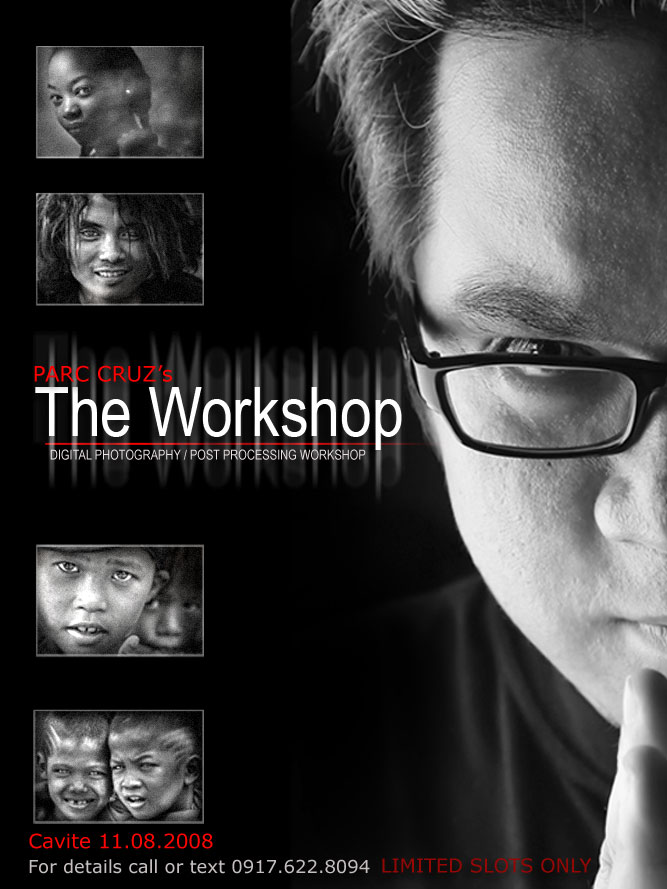
One other feature that sounds promising is that the protection sounds a loud siren on your stolen phone to annoy the thief. Nice touch. According to the article is also states:
The Maverick software is hidden on a phone, so a potential thief can’t tell whether or not your phone has it. You give the company a second phone number — your spouse’s or a friend’s, for example. As soon as a thief replaces your SIM card with his own, the phone encrypts all of your remaining data, like your phone book, photos or text messages, so the thief can’t see them. It also sends that data to your second phone so that you have it.
Then you can start playing tricks on the thief. By sending text message commands, you can see all the phone calls and text messages he sends or receives and any new contacts he enters in the phone book. With a feature called Spy Call, you can call your phone and eavesdrop on the thief’s calls — without him knowing. Then, when you get really exasperated, you can make the phone play a blaring siren. Just when he is about to toss your screaming phone in the trash, you can send him a text message with your name, location and, if you want, a reward for returning the phone.
Though the software is currently in beta [testing], it seems like the company has already cut a deal with Nokia. I can see the benefits of the software, especially if it annoys the bad guy. ![]()
http://www.lockergnome.com/blade/2008/09/15/lojack-for-your-cell-phone/
 Quarkbase is a free tool to find complete information about a website.
Quarkbase is a free tool to find complete information about a website.
It is a mashup of over 30 data sources and many algorithms gathering information from Internet on various topics like social popularity, traffic, associated people, etc.
| Traffic Rank | : | 744,429 ( ) ) |
| Famous in Countries | : | USA, Germany, Turkey, Iran, Spain |
| Tags | : | tools, website, traffic, web, statistics |
| Language | : | English |
| Delicious Bookmarks | : | 3776 |
| Total Articles on Digg | : | 2 |
To all Bros. in viewfinder, (originally, in cranks - bike)
Just want to share with you guys this write-up on real cost/price of our Families' Happiness? Mahal ba or Mura lang? What do you think?
Simplicity is living from the very core of our being
Have the time and space to embrace what is most important to you.
What is your core?
Live on less, and delight in it more.
Know that hapiness isn't only for millionaires.
People think that hapiness is expensive. If you look at the list below, they seem to be right.
Buffet lunch at Shanri-La hotel Php 800.00
Buying a new Bike Php 85,000.00
Wearing a pair of Ferragamo shoes 16,000.00
Driving or being driven in a jaguar 22million
Lying beside a pool in cool Polo shorts 4, 000.00
Checking time on a rolex 300,000.00
Malling in a Lacoste shirt 3,500.00
Seeing the glint of a one karat diamond ring average 100,000.00
Walking into a party in an elegant Armani suit 150,000.00
Watching a movie from a personal home theather 250,000.00
Cuddling up in Marks and Spencer pajamas 2,400.00
Daubing the scent of Estee Lauder perfume,small bot. 2,000.00
travelling business class instead of economy (US trip) $2,000.00
There are people who don't think that hapiness is expensive. But what they
do is awesomely enriching. For them hapiness means :
Being quiet in prayer for 10 mins. each morning Php 0.0
Giving a glass of water to the garbage collector 0.0
Laughing with friends 0.0
Calling up your mother and telling her you miss her 5.00 /3 min.
Reading a good book or borrow one 0.0
Visiting a home for the elderly / listen to lola's story 0.0
Taking a walk with a loved one while holding hands 0.0
Choosing to sleep in till 10:am one saturday a.m. 0.0
Making popcorn and holding a songfest w/ kids 50.00
Wrestling with an 8yr. old son and letting him win 0.0
Know that hapiness isn't only for millionaires 
Whoever does not regard what he has as ample wealth is unhappy,
though he be the master of the world.
Want to take some action plan ?
What simple joys do you regularly have in your life similar to those mentioned above?
Who is waiting to enjoy these simple joys with you ?
So mga bros. make a list of other inexpensive pleasures you want to try. Take your calendar and schedule some of these in the coming week. If you don't do this there's a big chance you will forget about these not-so-urgent but very important " celebrations of life ". If you are fighting for your family try doing this
Original post by : antoni04 of PMTB
http://www.pinoymtbiker.org/forum/showthread.php?p=40896#post40896
HOW TO CONTROL EMOTIONS
This would give you guides on how to control your emotions towards your better-half, friends, officemates and all the people around you, especially your "boss" . The rules of practicing "ugaling langit, ugaling kaaya-aya" :
#1 Ang naunang magalit ang may karapatang magalit. Pag naunahan ka na ng galit niya, tumahimik ka na lang muna.
#2 Walang taong nag-aaway mag-isa. Pag hindi kayo sumagot o pumatol, titigil din daw ang taong nakikipag- away sa inyo.
#3 Ang taong galit, ' bingi. ' If someone is angry, wala raw pinakikinggan, so, don ' t try to explain and fight back. Hindi ka niya iintindihin dahil wala siyang naririnig kundi ang sarili nya.
#4 Ang taong galit, ' abnoy. ' Ayon sa pastor, Biblical daw ito? because the Lord said when He was crucified, "Father, patawarin mo sila dahil hindi nila alam ang kanilang ginagawa." Modern term for these kinds of people are abnoys, so you better not get angry para huwag kang matawag na abnoy.
You should also know and realize that the persons who make your day bad are jewels, because you need them for you to mature. Hangga ' t andyan daw sila at kinaiinisan mo, ibig sabihin, immature ka pa. God will not take away those people; it ' s for you to take away your bad feelings towards them. You ' ll know na mature ka na pag dumating ' yung time na hindi ka na naiinis sa mga taong ito because you have learned to accept them and to have patience with them.
#5 Finally, the best part of this is to tell yourself na, because of this person, "I will grow mature,"
Original post by Edlin Roguel
http://www.pinoyphotography.org/forum/index.php?topic=35633.msg425853;topicseen#msg425853